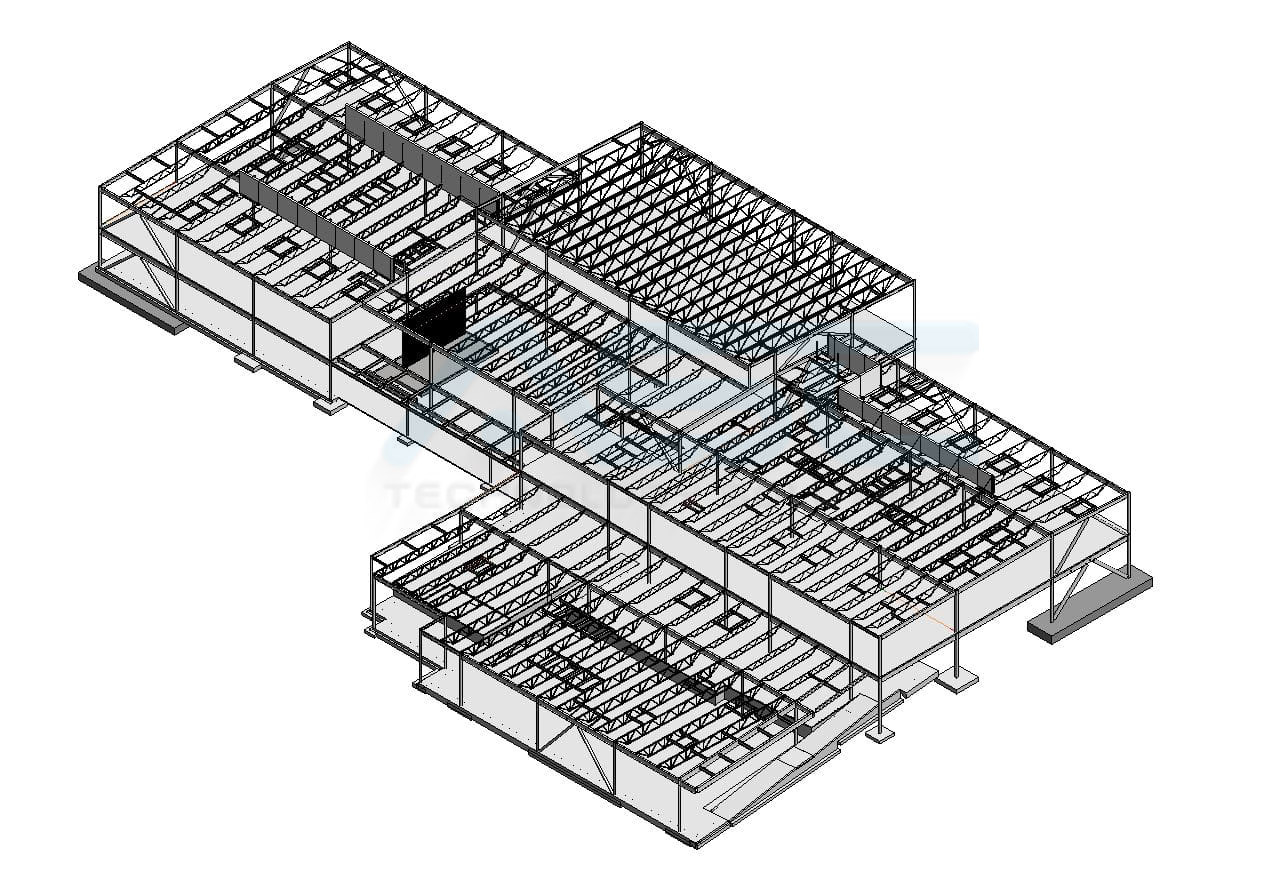
The success of any recipe is based on the right mixture and quality of its constituents. Similarly, the success of any building is based on the right amalgamation of its different components and structures. The structural model is the reason for the strength of a building and so its elements are crucial for laying the foundation. Structural elements are those parts of a building that resist moments and forces which include beams, foundations, shear cores, columns, slabs, staircases, roof trusses, load-bearing walls, and various other elements designed to resist forces. It also includes the exterior of the buildings like the window frames, walls, and all other elements which are responsible for the building’s structure and support.
The AEC industry being revolutionized with the usage of BIM services has permitted professionals to put forth their plan with a digital cursor instead of a pencil. With this BIM also modified the use of geometric entities to objects for building communication. BIM switched designers and engineers from an entity-based model to an object-based model. The fixes are interconnected in a parametric model and so structural engineers have a good idea about object model as well as the parametric model. Structural BIM Services aids structural engineers to make informed decisions and designs, come up with more constructible designs, automate the documentation work along with enhancing the collaboration with other stakeholders to make the project delivery faster.
Structural BIM Standards:
For constructing a Structural BIM Model some of the most important standards used are Statsbygg, COBIM, General Services Administration (GSA) BIM, and IFC4.
- Statsbygg: Also known as the Norwegian Directorate of Public Construction and Property standard, aims to detail the requirements of BIM in the open Industry Foundation Classes (IFC). For the modeling quality, both formats generic and discipline-specific requirements stand out and recommend the use of Solibri Model Checker. More information on structural engineering modeling can be found under the domain-specific requirements. All the load-bearing elements like wood and steel structures, concrete, and non-load bearing concrete structures are covered in this segment.
- IFC: This standard has had a great development in the structural arena and has changed a lot of the structural model along with assisting to understand the parts of structural engineering inside of all the domain specifications.
- GSA BIM Guide: USA service which deals with thousands of buildings. It has a special program validation that greatly handles the structural part.
- COBIM: It was developed in Finland and has been widely accepted in many other countries. It divides the entire process into three stages namely the Program phase, tender phase, and construction phase.
- Program: It offers a general view of the building and offers insights into the general design of the building structure.
- Tender: Advanced phase which shows the detailed part of the component on the general view, as the rebar bim detailing. Some of the structural designer’s data modeling requirements are filling out the model specification, quality assurance, and preparation of drawings.
- Construction: Most detailed phase, where COBIM understands that rebar details could be decided depending on the intentions and use for the structural model. One essential part of the Structural BIM is to decide if rebars are to be modeled or not.
Let us now see how to add key elements to the building model that brings about the structural framework:
This starts with adding the dimensional framework of grids and levels to the architectural model and then adding the placeholders for structural elements that will impact the architectural design like columns. There is a copy of important elements from the architectural model to an Autodesk Revit Structural model, after which there is the placement of the key structural framing elements like floors, foundations, columns, shear walls, joists, and beams.
- Linking Architectural Model and Copying Shared Elements:
Here links the preliminary architectural model to the Revit Structure host project and use the Copy or monitor tool to copy shared elements:
- Dimensional Framework- grids and levels
- Placeholder Elements- floors, walls, and columns that are placed in an architectural model.
- Modeling Concrete Beams, Columns, and Floor Slabs:
Model the concrete beams, columns, and floor slabs on the first floor and the lower level of the project by using the Structural Column, Beam, and Floor tool in Revit Structure software. They are to provide the basis for detailed structural design and structural analysis for confirming the sizes of all the members. One can place elements in any view so select a view that makes the work easier.
- Use reflected ceiling plan view for elements which are having placement above the cut plan (beams)
- Use plan views for elements placed below or through the cut plane (columns)
- Use 2D/3D section views for the element which are difficult to select in pain views (floors)
- Use 3D views with Snap-in place option for elements that have ends snapping other objects (beams)
- Also make sure that the view’s LOD, visibility graphics, and view range are set in a manner that brings the visibility of structural elements.
- Modelling Wood Beams, Beam System, and Columns:
These are modeled on the upper levels of the project with similar techniques with a few variations:
- Use the Align Tool to line up the outside faces of the wood columns in the exterior walls with the edge of the floor slab below.
- Use the Beam System tool for creating a regularly spaced system of joist elements to span between the wood beams and support the upper floors and roof.
As levels 2 through 4 are quite a similar one can use shortcuts to simplify the work. After one has placed the wood structural elements on one level it can be copied to the clipboard. This can be done by using the Paste Align tool to copy them to similar locations on other levels.
- Modelling Structural Foundation and Walls:
Using the Wall Tool, Add the structural walls to the structural model. For bringing about this design following placement is to be done:
- The lower level has the concrete shear walls
- Level 1 to work with concrete framing at those levels
- Level 2-4 and above plywood shear walls and finally retaining walls are placed at the edges of the lower level.
One can also add foundation elements for transferring the loads from the structural framing to the ground by:
- Foundation Slabs to transfer distributed loads
- Wall Foundations to transfer continuous wall loads
- Isolated Foundations to transfer concentrated column loads.
But with this also be sure to set the Placement Plane option to accurately place the foundation elements at the proper level. In addition to this also make sure that the visibility graphics overrides, view’s LOD, and view range are set in a way that brings the visibility of new elements.
With such modeling of the key elements, one is sure to have a structural model that can be used for structural analysis along with sharing it with other members of the design team. BIM Modeling services thereby make the entire construction designing process a model-based approach that enhances the overall productivity and efficiency of the structure.











